Beam Machines
WARNING: Closing the game will reset your progress!
BUG: On first loading the first level, holograms will appear solid. Leave the level and re-enter it to fix it.
WASD to look around
123 to select a block
QWEASD to change its orientation
Click to place it
Click with a red cursor to delete blocks
Space to play/stop the simulation
Music by SergePavkinMusic from Pixabay
All other assets by me
| Status | In development |
| Platforms | HTML5, Windows, macOS, Linux |
| Author | Partial Insanity |
| Genre | Puzzle |
| Tags | 3D, Isometric, zachlike |
| Average session | A few minutes |
Download
Download NowName your own price
Click download now to get access to the following files:
beam_machines-windows-0.1.7.zip 25 MB
beam_machines-macos-0.1.7.dmg 28 MB
beam_machines-linux-0.1.7.zip 29 MB
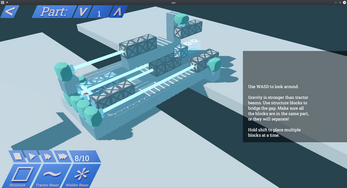
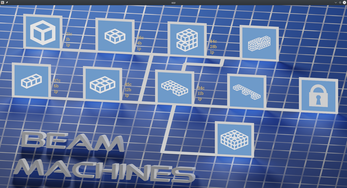


Comments
Log in with itch.io to leave a comment.
Curious but confused! What is a "part" and what does it even mean for blocks to be in the same part? What does increasing and decreasing the part number mean at the top? Some basic description of terms and guidance up front would help a lot. I was completely lost already on level 2, and it's not enticing enough for me to try endlessly to make sense of it. Otherwise, I like the idea and the sound is good.
Awesome game. I love it.
I also got a crash/hang when placing tractor beams. Combined with the fact that progress is not saved and levels can't be accessed randomly that's a bit frustrating.
Other than that one of the coolest games in the jam. Haven't seen this 'longest beam wins' mechanic before. :)
Could you post steps to reproduce this bug?
Not really, I just tried to place something and it all froze up. Should have checked the console for a panic but didn't think of it. :(
Fair enough. I'm thinking of expanding on this game, considering that two people have encountered this I think I'll employ fuzz testing.
This is very good. too bad the bugs mar the overall quality you have so far. understandable though for a beta game written with a beta engine framework. It seems to crash/hang at the second level when placing multiple structures.
Can you post a screenshot? I didn't encounter this problem while testing.
Hi, I love the futuristic menu's and architecture vibe of the game. I'm on the first level and trying to get started, do you have any advice. Pressing 'q' and 'e' to rotate isn't working for me rn :/
QWEASD all rotate to different directions as long as you're currently trying to place a block.